
Security News
Node.js Takes Steps Towards Removing Corepack
Node.js is taking steps towards removing Corepack from its distribution, aiming for changes in the next major release.
@lumino/widgets
Advanced tools
Package description
@lumino/widgets is a library for building complex, high-performance web applications with a focus on modularity and flexibility. It provides a set of widgets and layout management tools that can be used to create sophisticated user interfaces.
Creating a Simple Widget
This code demonstrates how to create a simple widget using @lumino/widgets. The widget displays 'Hello, Lumino!' and attaches itself to the document body.
const { Widget } = require('@lumino/widgets');
class MyWidget extends Widget {
constructor() {
super();
this.node.textContent = 'Hello, Lumino!';
}
}
const widget = new MyWidget();
widget.attach(document.body);Layout Management
This code demonstrates how to use the BoxLayout to manage the layout of multiple widgets. Two widgets are created and added to a BoxLayout, which is then set as the layout for a main widget that is attached to the document body.
const { Widget, BoxLayout } = require('@lumino/widgets');
const layout = new BoxLayout({ direction: 'left-to-right' });
const widget1 = new Widget();
widget1.node.textContent = 'Widget 1';
const widget2 = new Widget();
widget2.node.textContent = 'Widget 2';
layout.addWidget(widget1);
layout.addWidget(widget2);
const mainWidget = new Widget();
mainWidget.layout = layout;
mainWidget.attach(document.body);DockPanel for Complex Layouts
This code demonstrates how to use the DockPanel for more complex layouts. Two widgets are created and added to a DockPanel, with the second widget being docked to the right of the first widget. The DockPanel is then attached to the document body.
const { Widget, DockPanel } = require('@lumino/widgets');
const dock = new DockPanel();
const widget1 = new Widget();
widget1.node.textContent = 'Docked Widget 1';
const widget2 = new Widget();
widget2.node.textContent = 'Docked Widget 2';
dock.addWidget(widget1);
dock.addWidget(widget2, { mode: 'split-right', ref: widget1 });
dock.attach(document.body);React is a popular library for building user interfaces, particularly single-page applications. It provides a component-based architecture similar to @lumino/widgets but is more widely used and supported. React focuses on the virtual DOM for efficient rendering and has a large ecosystem of tools and libraries.
Angular is a platform and framework for building single-page client applications using HTML and TypeScript. It provides a comprehensive solution for building web applications, including dependency injection, routing, and forms. Angular is more opinionated and feature-rich compared to @lumino/widgets.
Vue.js is a progressive JavaScript framework for building user interfaces. It is designed to be incrementally adoptable and focuses on the view layer. Vue provides a reactive data-binding system and a component-based architecture, similar to @lumino/widgets, but with a simpler and more flexible API.
FAQs
Lumino Widgets
We found that @lumino/widgets demonstrated a healthy version release cadence and project activity because the last version was released less than a year ago. It has 0 open source maintainers collaborating on the project.
Did you know?

Socket for GitHub automatically highlights issues in each pull request and monitors the health of all your open source dependencies. Discover the contents of your packages and block harmful activity before you install or update your dependencies.

Security News
Node.js is taking steps towards removing Corepack from its distribution, aiming for changes in the next major release.

Security News
OpenSSF has released a guide to help package repositories adopt Trusted Publishers, which enhances security by using short-lived identity tokens for authentication, reducing the risks associated with long-lived secrets.
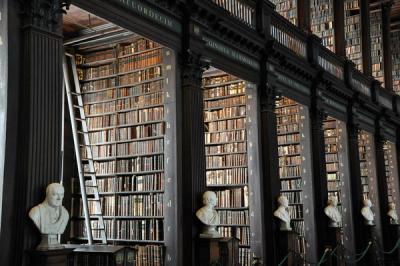
Employee Spotlight
Philipp Burckhardt recounts his journey from childhood computer fascinations, to building an e-learning platform at Carnegie Mellon University, and on to his current role at Socket.